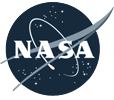

An astronaut took this photograph of dust obscuring the Taklamakan Desert, with the Tien Shan mountains in the distance, on September 5, 2010.

In the comments to my Natural Earth post Jim Meyer suggested I make copies of the global maps centered on the Poles. Rather than just making a few images I’ll mention G.Projector: the simplest map projection conversion software I know of. Developed by NASA Goddard Institute of Space Studies, it features 93 map projections, (assuming I didn’t lose count) decent customization options, and a good coastline database at multiple resolutions. Even better, it’s free.
The conversion process is straightforward: import an image in the equirectangualr map projection, pick a new projection, set options for coastlines and other overlays, then export. Very, very, simple (in contrast to many other remapping applications which seem to be written for people with GIS degrees). Here’s some examples:
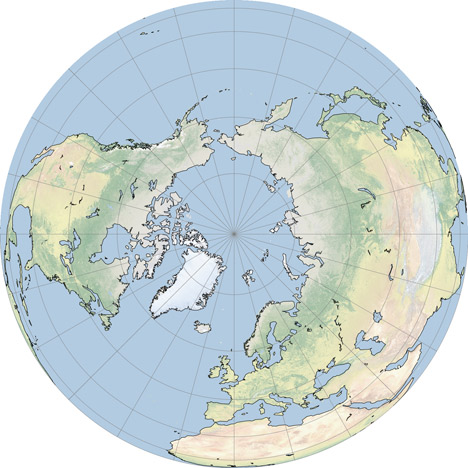
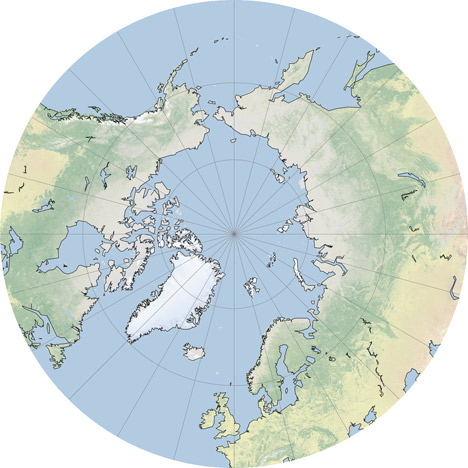
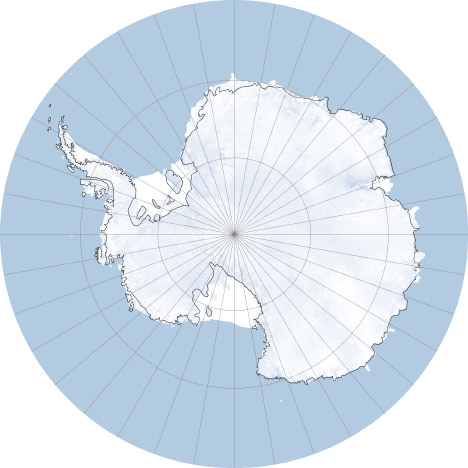
The associated press took a pair of our satellite images (Devils Lake, North Dakota) and made a nice little tool to interactively sweep between the pictures acquired in 1984 and 2009: Expanding North Dakota lake swallows land and buildings. I think it works quite a bit better than stacked images, or a simply flipping between the two with a mouse rollover or button press.
One of the simplest ways to improve the look of graphics on a computer screen is to anti-alias them: i.e. smooth any curved or angled edges. At the relatively low resolution of a computer screen (nominally 72 dots per inch, although modern screens are often around 100 dots per inch) it’s easy to spot blocky pixels along any sharp edge that’s not perfectly vertical or horizontal. Here’s an example:
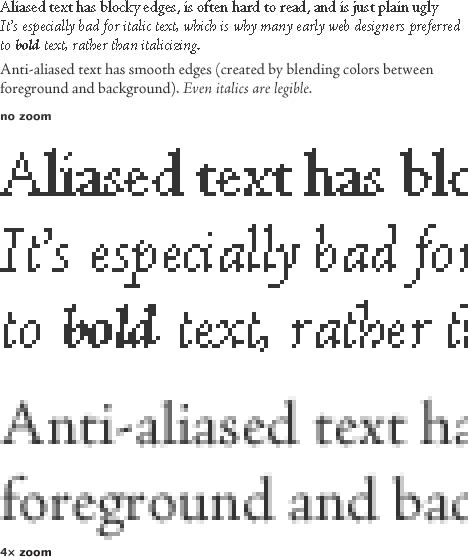
Most modern graphics software anti-aliases by default (and modern operating systems anti-alias text on the desktop, in browsers, and other applications), so text & graphics usually look pretty good. Unfortunately, a lot of scientific visualization software doesn’t (at least not by default)—so many of the graphics NASA produces (especially those that are generated automatically as data is processed) look chunky. Like this:
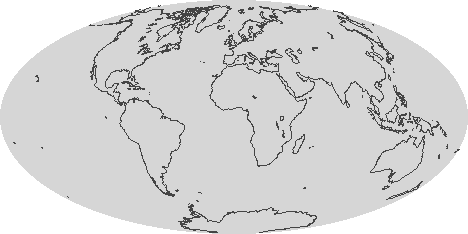
One quick fix is just to render out any graphic larger than it needs to be (4 times is fine) and shrink it using a resampling algorithm like bilinear or bicubic that blends pixels [nearest neighbor (also the default in many visualization packages) will not]. If your data has a vector overlay it’s often feasible to export a Postscript file, and then render the image in something like Illustrator, which will produce nice smooth lines:
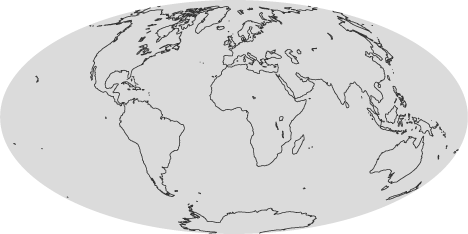
As always in design there are exceptions and caveats. Horizontal and vertical lines, like the axes on a graph, look much better when they’re sharp, and anti-aliasing can blur them. I usually export any elements of a graphic that need to be as sharp as possible as a separate step, with anti-aliasing turned off. Likewise, printed material should not be anti-aliased. Most printers are high-enough resolution that curved edges look perfectly clean.
While poking around the Gateway to Astronaut Photography of Earth (tens of thousands of photos of Earth from space, dating back to the Mercury program) I found this photo of the Milky Way rising (setting?) above the Earth’s limb:

Taken from the Space Shuttle Discovery on April 18, 2010.
Really busy this week, so I’ll just post this slightly off-center satellite view of Mount St. Helens:
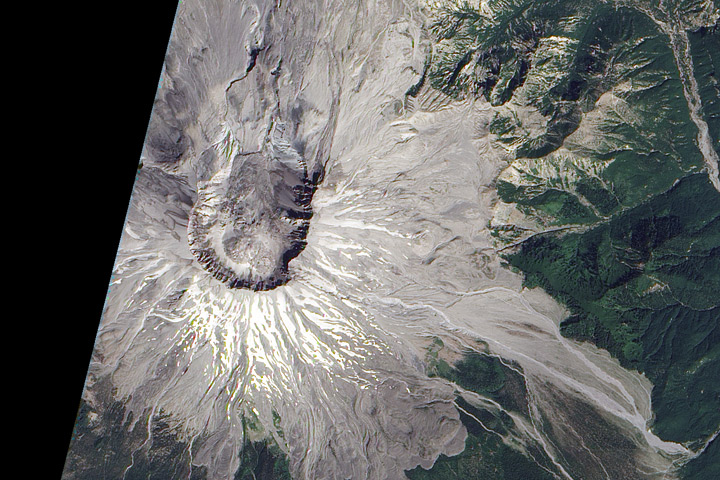
Click for the large version, and be sure to check out Devastation and Recovery at Mt. St. Helens to see the volcano and its surroundings every year from 1979 to 2009, including the immediate aftermath of the 1980 eruption. 2010 coming soon. (Image acquired by the Advanced Land Imager on board Earth Observing-1 on August 23, 2010.)
We just published a mini-feature on the recent forest fires in Russia—Russian Firestorm: Finding a Fire Cloud from Space—accompanied by this map of smoke movement (read the article for details, then come back):
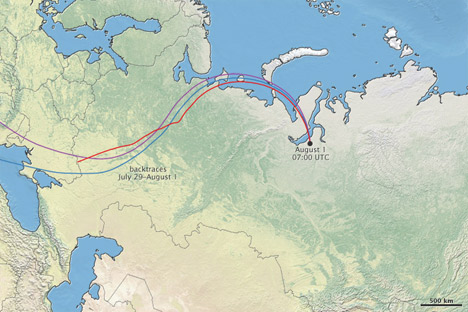
I’m reasonably happy with the map, largely due to the wonderful Natural Earth data I used as a base. Put together by Nathaniel Vaughn Kelso, Tom Patterson, and many others. It uses NASA’s Blue Marble imagery, but it’s lightened and desaturated, which works much better than the Blue Marble when combined with other data. The maps based on color imagery are complemented by another set: “Cross-blended Hypsometric Tints”. These are based on elevation data (SRTM 30 plus), but have the added twist that arid and temperate climates get separate color palettes, so deserts look like deserts and forested areas are green.
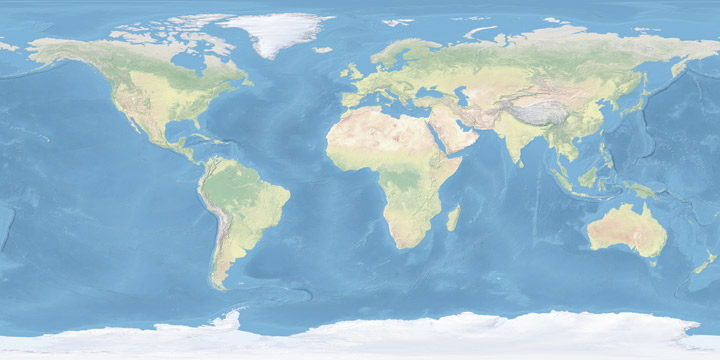
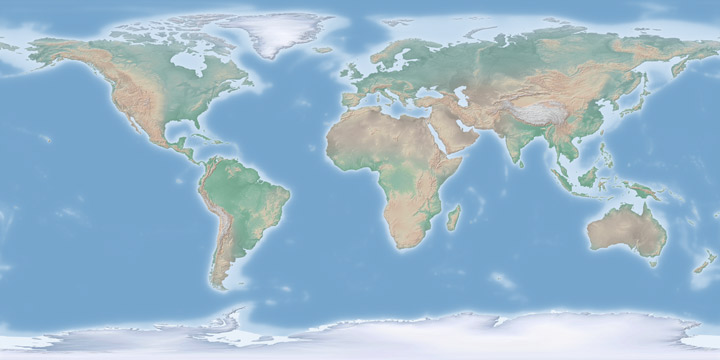
If that weren’t enough (I’m beginning to sound like a salesman) there’s a matching set of vector (resolution-independent) data for coastlines, country boundaries, rivers, roads, etc., optimized for three different scales (a low-resolution map needs less-detailed coastline data than a high-resolution map, otherwise areas of coastline with fine detail become a blobby mess). If you make maps, or even just like maps, they’re well worth checking out.